Gmail probably is “the” most used email client all over the world. However, even with it’s countless advantages, Gmail also has its fair share of feature gaps and user experience issues. But we still keep using it, being fully aware of these known issues and hoping that it’ll soon be fixed in the upcoming updates. And when these issues don’t get fixed, then over a period of time they start annoying you a lot more than they normally should and makes you go “Why Gmail Why??”. Highlighting a few such issues below –


1. No “Open in new tab” option for web view
In the web view, there is no option to right click emails and “Open in new tab”. Gmail already offers the “Open in New Window” option for emails, then what’s the harm in providing the option to open in new tab?
Reading and replying to emails is a very important activity in the modern work life and even more so now with the remote working situation. As per a study, people spend ~23% of their workday on emails. That’s huge.
Sometimes it takes hours to draft that “perfect” email and the users are working on multiple such emails at the same time. This may not be the ideal email behaviour but we are a mess and we want to work on multiple emails at the same time. Don’t expect/force us to finish one mail at a time and then start working on the next one.
2. No label Management through Gmail Android App
Labels are a very useful feature for users who prefer to keep their emails organised (though it’s a separate thing that the number of such users may itself be very few).
However, there is no option to create/edit/delete labels through the Gmail Android App. Why are we forced to switch to laptop just to manage labels?
Moreover, as per Google’s own documentation, all these action can be done on iPhone but not on Android. Why such discrimination against your own platform? This is not cool at all.
3. Give us some insights into your “Magic”
Gmail importance markers took some time getting used to but they are indeed useful. With the flood of emails users receive nowadays, importance markers help them make sure that the critical emails don’t get lost in the clutter. Even the laziest of the users would have a high probability of opening the emails marked as important.
However, why do I at times get this feeling that some random irrelevant promotional/marketing email has been marked as important? And almost every time, the reason for marking it as important is given as “Important according to Google Magic”. That’s just lazy.
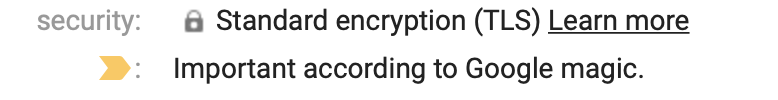
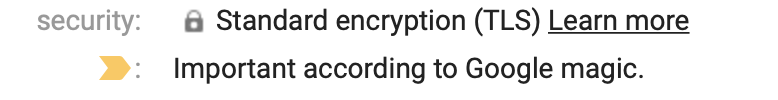
Moreover, the Android App doesn’t even show any reason for importance at all. We are just supposed to believe that it is somehow important.
There should be some efforts made by Google to help users understand the science behind this magic. I hope a hidden ad agenda is not one of the factors in your magic. We trust you but just remember, “don’t be evil”.
4. Bulk delete of emails through mobile App
Studies revealed that, there are ~126 emails received by a user everyday. That’s a little too many emails to manage. Users may want to delete most of these emails to keep their inbox clean and relevant. And since ~75% of the Gmail users use their mobile devices to access Gmail, we can assume that deleting emails in bulk using the mobile app is a very relevant use case.
Now, this is purely on the user experience front. The bulk deletion flow in the current mobile app (Aug 2020) is already quite streamlined. However, I think there is some scope of improvement. Below are my thoughts on this –
- Currently to select an email, the user has to click on the sender name circle which is on the left side of the screen. Clicking on the Subject and the preview of the mail opens the email.
- Since most of our click inputs to the mobile device is through our thumb, for someone who is holding the device in their right hand it becomes relatively difficult to keep clicking on the sender name circle to select multiple emails.
- The other option users have is to long press on the email tile but that also is annoying and time consuming when you have to repeat this activity for tens/hundreds of emails.
- The suggestion here is that as soon as the user selects one email (either by tapping the sender name circle or by long press), the user should enter the “selection” mode. Now just a single tap anywhere on the email tile should select that email (and not open that email).
- Here the trade off would be that if now the user wants to read an email while in the “selection mode”, then they should either –
- First delete the selected emails, get out of selection mode and then read the email, or
- Probably long press in the selection mode can be used to open the email.
I’m sure Google has a team of UX designers and researchers studying even the very minute details of user behaviour. But still, the fact that the above mentioned features are still not available to users could just mean one of the below –
- Gmail team has already considered these use cases and has rejected them. In that case, someone please do share the logic/reasoning behind doing so. We’ll also learn something new. You can reach out to us through any of the Social media platforms or just put in a comment below.
- These are actually not relevant use cases and probably rest of the Gmail users never ever felt the need for such things.
- These are relevant use cases but the Gmail team never even thought of these points. In that case, +10 points to Product is Life.
Hopefully one day, some Product Manager somewhere in the Gmail team would stumble upon this article and we’ll have our answers.
Despite all these gaps/wishlist, Gmail is an amazing application and we’ll continue to love and support it. Here are some interesting stats about Gmail. Enjoy